Using base ingredients to calculate relative quantity percentages
In the Item Lines tab of the Formula form, you can maintain proportions in your formula by assigning base ingredients to a formula.
You can assign a relative quantity base ingredient to a formula and click . The relative quantity percentages are calculated for each ingredient in the formula as:
(Mass of the item / Sum of the mass of all of the base ingredients) * 100
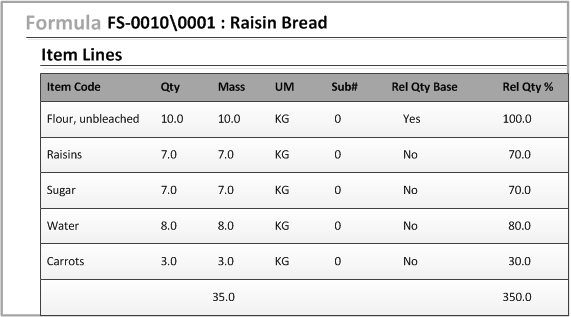
- The Rel Qty % column applies to material and raw material component types only.
- If you rescale the formula, the Rel Qty% values do not change.
- If a formula does not have a base ingredient, then the Rel Qty % value for each ingredient is zero.