Applying scripts
- Select at least one object in grid.
- Select Scripts > Apply Scripts. Users can also apply scripts for all the object(s) at a time.
-
When you select Apply Scripts for a validated status object(s) and if the
scripts are successfully applied, the Apply Script Success
message is displayed. The Script Applied
Status and Date
columns are updated in Main tab grid.
Otherwise, a message with the reason for the error is displayed.
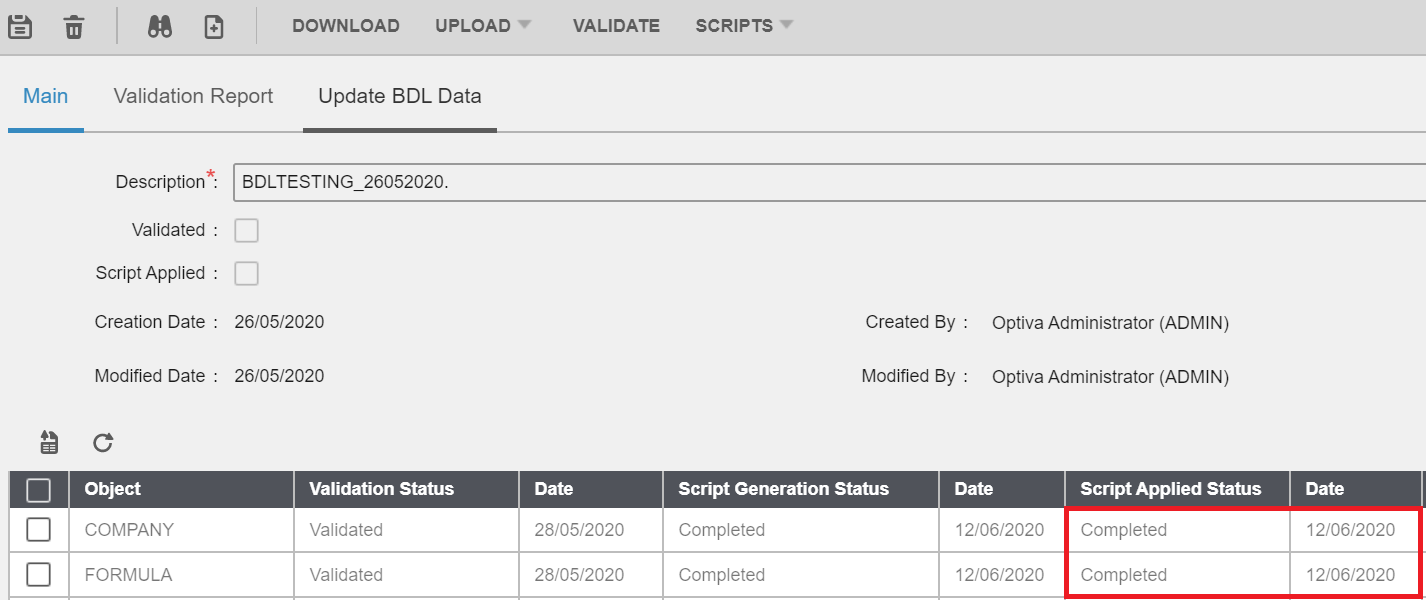 Note: When the Validation Status is Validated and Script Applied Status is Completed for an object and you select Apply Scripts for that object, then the message No records found to apply scripts is displayed.
Note: When the Validation Status is Validated and Script Applied Status is Completed for an object and you select Apply Scripts for that object, then the message No records found to apply scripts is displayed. - When the script is successfully applied, the stage tables data will be loaded to the Optiva tables.