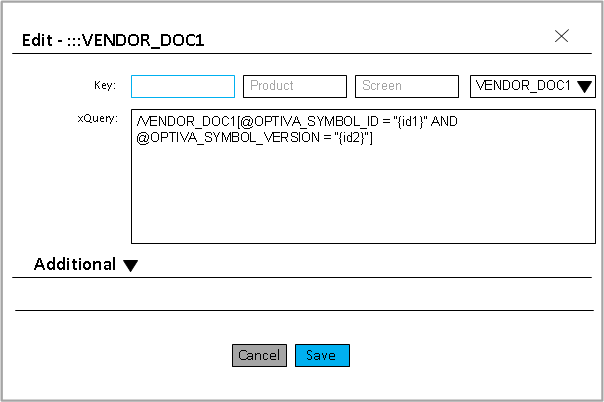Configuring the Context Business Model
You can configure your Document Types for the Related Information pane.
You can configure your Document Types for the Related Information pane.
/<DOC_TYPE>[@OPTIVA_SYMBOL_ID = "{id1}" AND @OPTIVA_SYMBOL_VERSION = "{id2}"]
<DOC_TYPE> with the ID for your Document Type.
In this example, the Document Type is
VENDOR_DOC1.