Configuring SMTP external email
Simple Mail Transfer Protocol (SMTP) is the standard mechanism for sending email messages over the internet. It specifies the standards for formatting and addressing email messages. Any email system that adheres to the standards can function together.
Because SMTP is a standard, it is widely available. Most application developers do not have to implement it; they purchase an implementation from a third party vendor. Infor has integrated SMTP support into Optiva in this manner. Optiva includes a library that contains functions that format SMTP messages. These messages are sent to an email server for transmission to users’ in-boxes.
- Applications use library functions to format SMTP messages.
- Messages are exchanged with an email server and sent to
in-boxes for users.
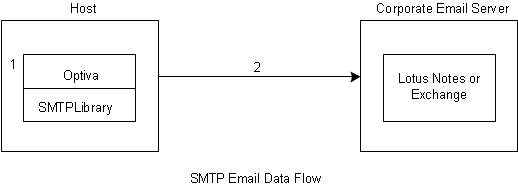
- Set up the email server.
Select an SMTP-compliant email server that is configured to accept SMTP messages.
Many SMTP-compliant email servers accept SMTP messages. Some, such as Microsoft Exchange, allow email administrators to disable the SMTP access port (i.e., port 25). This prevents the email server from serving SMTP clients. Optiva must use an email server that has been configured to accept SMTP messages on Port 25.
- Set up a sender email account.
Create an email account for Optiva to use as the "sender".
Most email servers require that the sender have an account on the server. Therefore, have your email administrator set up an appropriately named account, such as
OptivaNotification, on the email server. The account can have a password. - Open Port 25.
Some anti-virus and firewall programs block Port 25 by default. Any programs that run on either the email server or the Optiva Application Server(s) must allow for communication through this port.