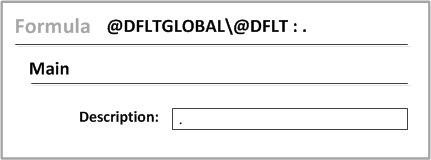Creating default formula and item records
Each lab can have its own default formula record with security information. Everyone in the lab is assigned the same security automatically for these objects.
Owner and group security for this record are bypassed if the user is a master user. Otherwise, the user must comply with the security that is listed for the default record to modify the default record.
When a new formula is created in a lab, it is assigned the default
security from the
@DFLT<labname> default formula.