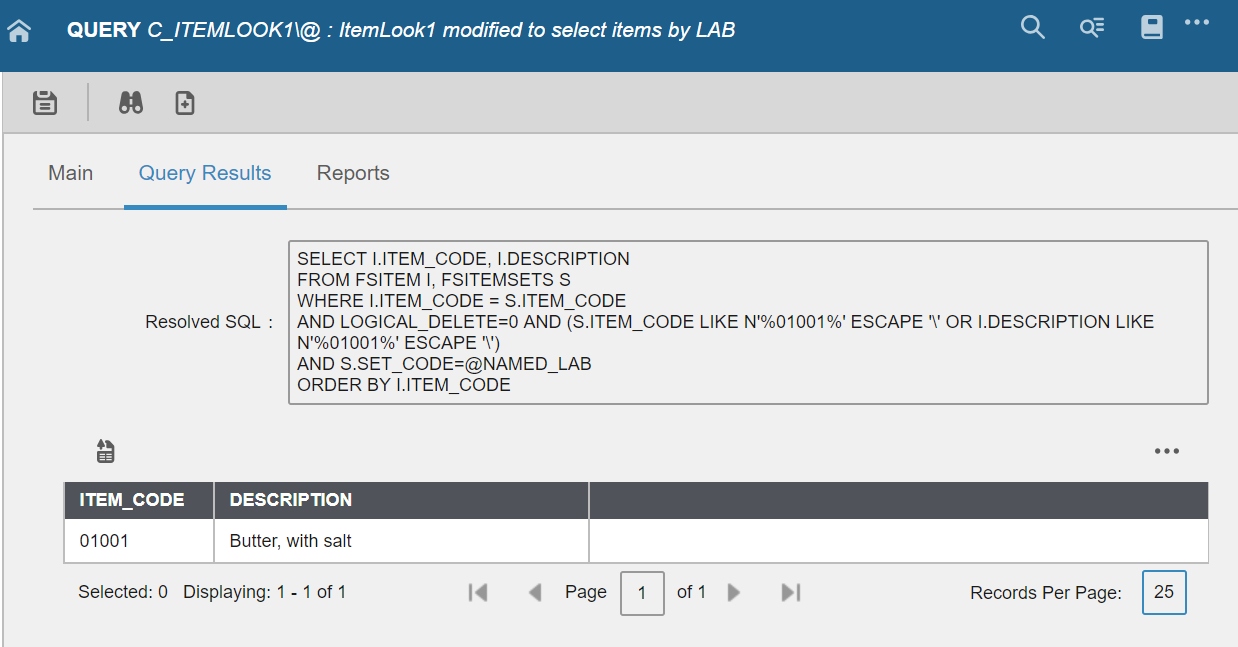Testing your Select statement in the Query form
This button is displayed only for queries that begin with a SELECT statement. If you remove the SELECT statement from your query, the button disappears when you tab out of the
Query Text field.
The button can be used to test queries without tokens or queries that contain these tokens:
[%%OBJECTSYMBOL],[%OBJECTSYMBOL][%LAB][%%ROLES],[%ROLES],[%%GROUPS],[%GROUP],[%USER][%LANGUAGE][%%LIKECLAUSE][%OBJECTKEY],[%REFOBJECTSYMBOL],[%REFOBJECTKEY]
Valid tokens not supported by Run Query
Certain tokens, although valid, are not currently supported by the Run Query function. Therefore, these tokens are not displayed in the tokens table. If you try to run a query with any of these tokens, an error is displayed. Here is the list of these tokens:
[%CRITERIA][%%CURRENT_DB_NAME][%%CURRENT_SESSION_ID][%%PIVOT_PARAM][%%SEARCHTABLE][%%CUSTOM][%%TABLE]
There is one special case, [%%DBO]. Queries that use this token can be
tested using ; however, substitutions
are not permitted. So the default value for [%%DBO] is always the user’s
database.
Running the query test
In the Query form, complete these steps:
- Specify your
SELECTstatement in the Query Text field. - Tab out of the field.
- Optionally, specify the values for the token prompts. Where
appropriate, the default values are displayed for you in the Value column. For example, the current user is displayed
in the Value column for the
[%USER]token. You can override this default value.- For most token values, exclude quotation marks from the value. For
example, specify 100 for
[%1], not '100'. - Two tokens,
[%%GROUPS]and[%%ROLES], require you to specify single quotes around the individual values. For example, 'TECHNICAL','ADMIN'. - Only tokens that you can test with the button are displayed in the table.
- For most token values, exclude quotation marks from the value. For
example, specify 100 for
- Click .
A maximum number of 1000 rows are displayed in the Query Results tab. This row limit is imposed to preclude issues with system performance. You can see the actual values that you specified for the token prompts in the Resolved SQL field.
Color-coding in the Query Text field
This table shows the colors that are used in the Query Text field:
| Color | Description |
|---|---|
| Blue | SQL keywords |
| Purple | Supported tokens |
| Violet | Read-only tokens |
| Red | Unsupported tokens |
| Green | Quoted strings |
Example of testing one query
This example shows you how to test your query for one object, Item - 01001.
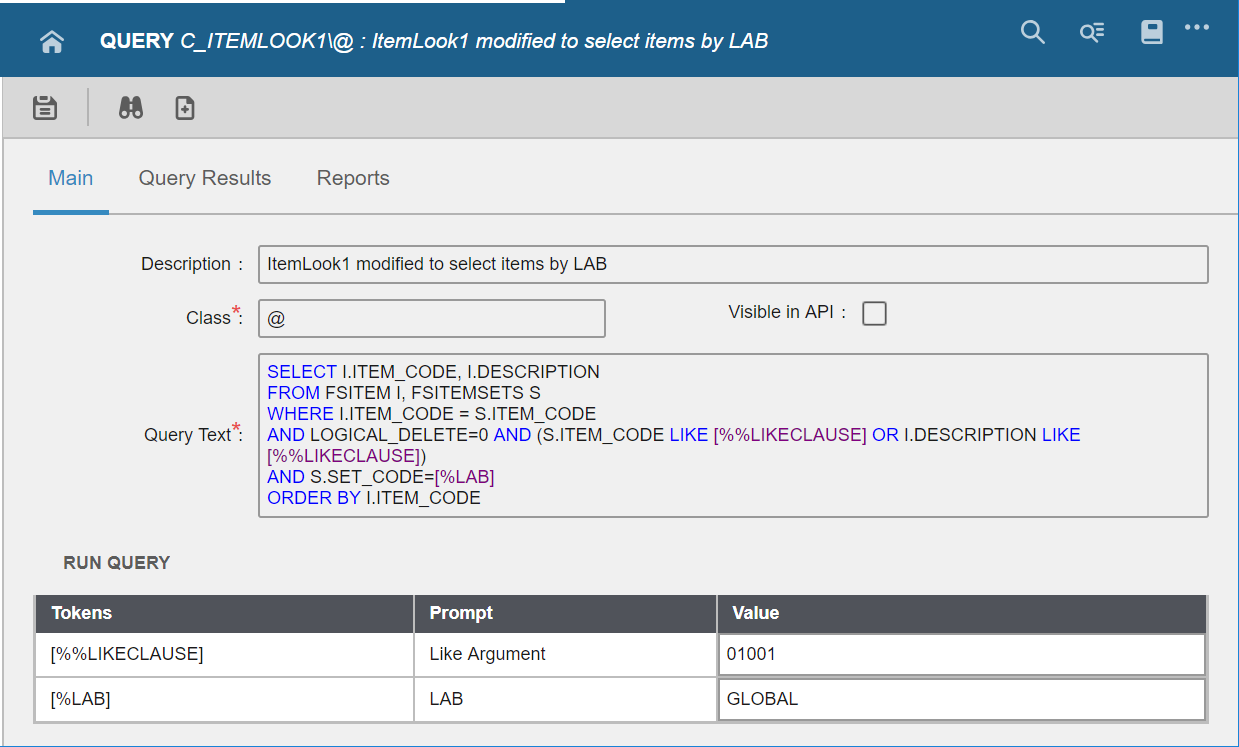
In the Resolved
SQL field, the [%%LIKECLAUSE] token is
replaced with the value, 01001. The item, 01001, is
displayed in the Query Results
grid.