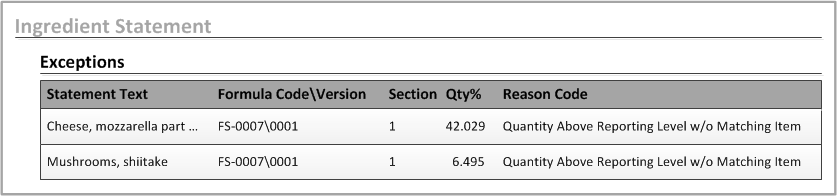Viewing the exceptions to the rule
The Exceptions tab in the Ingredient Statement form is ideal for helping you to identify discrepancies between formulas.
Suppose Formula A uses ingredient 1 and Formula B uses ingredient 2 and 3 to produce the same product; those discrepancies are shown on this tab.
| Reason Code | Description |
|---|---|
Quantity Above Reporting Level without Matching
Item
|
The item is above the Report Threshold in one
formula and does not display in the other. Use a different statement for one of the formulas. Create a group for this type of item and assign the group to a May Contain section. |
Sorting Mismatch
|
An ingredient is above the sorting threshold in one formula and below the threshold in another formula. The ingredient is sorted by the higher quantity. |
Grouping Threshold Mismatch
|
An ingredient is above the grouping threshold in one formula and below the threshold in another formula. The ingredient is included by Optiva based on the higher quantity. |