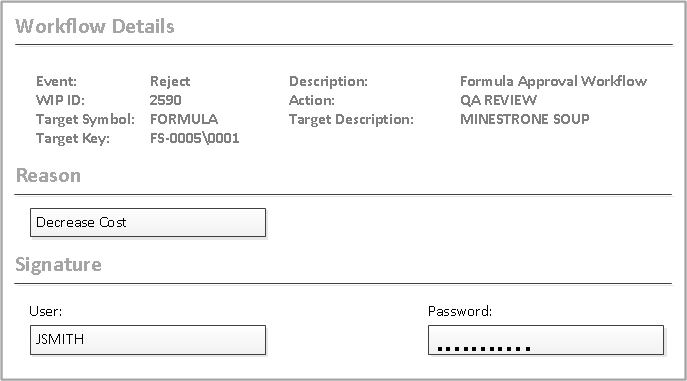Electronic signatures
You can configure workflow events to generate an electronic signature. Electronic signatures can only be generated on events where a signature is required.
You must run the CaptureElectronicRecord function in an Action script to
capture an e-record signature for an event. For more information on the
CaptureElectronicRecord function, see the Infor PLM for Process
Scripting Guide.
In the tab, select the Sign check box for an event, such as Reject.
In the Workflow Details dialog, the user must specify their user name and password.
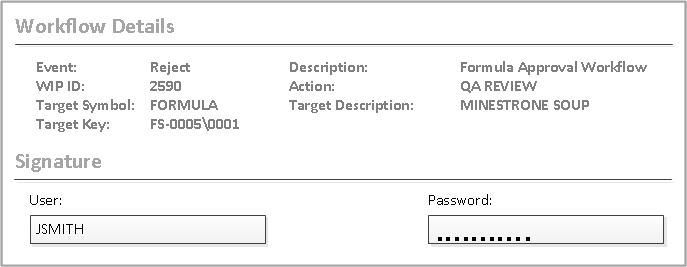
After signatures have been added, they can be reviewed.
- The signature is stored in the
SIGNED_BYcolumn in theFSSignaturetable. Signature is also available during this workflow event as the global variable"_SIGNEDBY”. - The comment is stored in the
COMMENTTXTcolumn in theFSSignaturetable. The comment is also available during this workflow event as the global variable“_COMMENT”.
You can specify both Reason and Sign for an event in the Action form. In this case, the user must specify a reason and provide an electronic signature in the Workflow Details dialog.