Working with references and views
In Optiva, you can use references to associate other Optiva objects with the current object. You can use views to see information that is relevant to your business practice.
Adding references
The References tab enables you to associate other Optiva objects with the current object and add information about the relationship. For example, you can reference formulas that use an item or a specification for a formula or a vendor for a formula. You can keep track of the status of the specification or vendor in relation to the formula.
You can open objects from this tab.
You can create a new object and add it to the References tab. Select or you can make a copy of an object by selecting Create From.
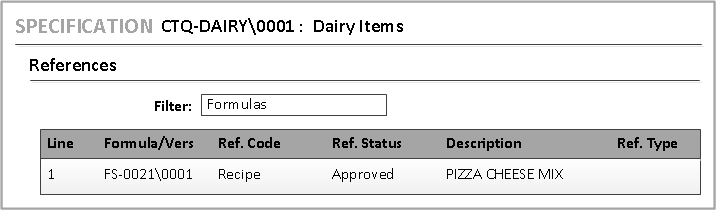
Viewing data from related objects
The Reports tab shows read-only data from other Optiva objects. For example, you can see current workflows or tests for a formula.
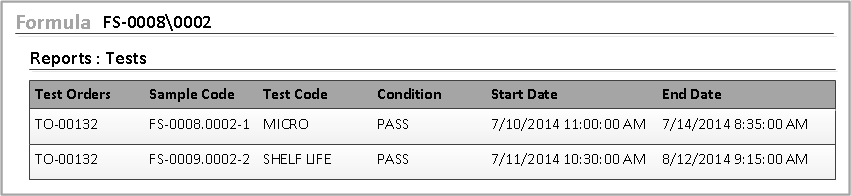
Sometimes, such as tests, the view shows other objects that have referenced the current object.
Views are set up by the system administrator to show information relevant to your business practice.
You can open objects from a view.