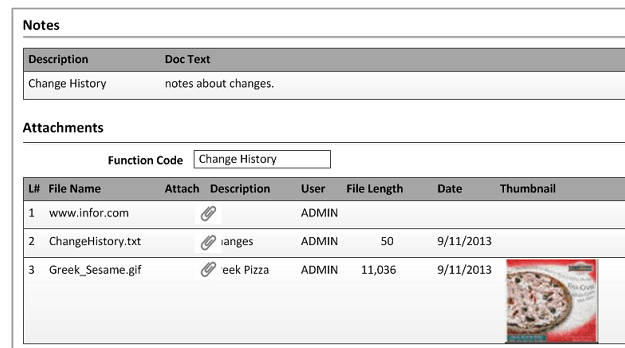Publishing conventions
- After users add attachments to the object, the user
must save that object. When the user saves the object, the attachments are
published to the designated file location. The information is written to the
Optiva
database.
-
Optiva
does not provide any administration tools for the document server or the
documents it contains.
- Users can access published documents only if they
have access to the object and the Doc code.
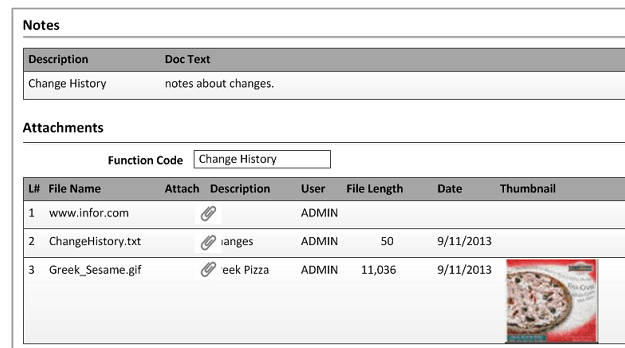
- Notes
- Notes are not published.
- File Name
- Click a hyperlink to view. You cannot edit published files. Change
a local version of the file and re-attach the new version.
- Date
- When you publish from the web client, the published date is shown.