Using XML to create IDM document types
You can use XML code to create IDM document types for use with Optiva. Specific attributes are required for a seamless integration between Optiva and IDM. Therefore, you should use the XML file to create the IDM Document Types instead of manually creating them in IDM.
- Copy the XML code that is shown in the guide. See XML code.
-
Replace
OPTIVA_ENTITYwith the name and description of the IDM Document Type that you intend to create.The
<name>and the<desc>value do not have to be identical in the XML file.XML Code Examples <name>OPTIVA_ENTITY</name><name>ARTWORK</name><name>OPTIVA_ITEM_DOCS</name><name>VENDOR</name><desc>OPTIVA_ENTITY_DESC</desc><desc>Artwork category</desc><desc>OPTIVA_ITEM_DOCUMENTS</desc><desc>Vendor</desc>The
<name>must match the Function Code that is defined in the Symbol form in Optiva. You can create the Document Types and import them to IDM before you add them to Optiva.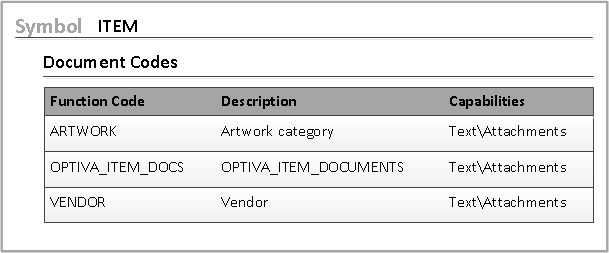
-
Keep these attributes in the XML file. They are required for
seamless integration between
Optiva
and IDM.
OPTIVA_DOC_TITLEOPTIVA_SYMBOL_IDOPTIVA_SYMBOL_VERSIONOPTIVA_SYMBOLOPTIVA_ARCHIVENote: When a user deletes a row in the Attachments grid, the integration updates IDM by putting a1in theOPTIVA_ARCHIVEfield. Then when Optiva retrieves the IDM data, any documents where the Archive flag is set to1are ignored and not displayed.-
Do not change the values in between the attribute
<name>and</name>parameters. These values are imported to the attribute ID column in IDM. -
You can change the values in between the attribute
<desc>and</desc>parameters. This example shows you how two XML file entries look in IDM.<name>OPTIVA_DOC_TITLE</name> <desc>Title</desc>The ID column in IDM is not editable. This is why you cannot change the values in between
<name>and</name>in the XML file.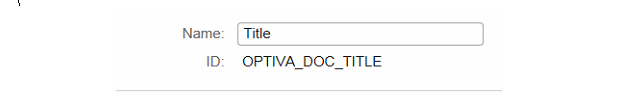
You can change the
<desc>Title</desc>to another value, such as“File Name”because the Name column in IDM is editable.
-
Do not change the values in between the attribute
-
Keep these ACL security choices in the XML file. They are
required for seamless integration between
Optiva
and IDM.
<aclsModel> <aclModel> <name>Private</name> <desc>Only the last modifier of the item can read and edit</desc>\ </aclModel> <aclModel> <name>Public</name> <desc>Open for all users to read and edit</desc> </aclModel> </aclsModel>