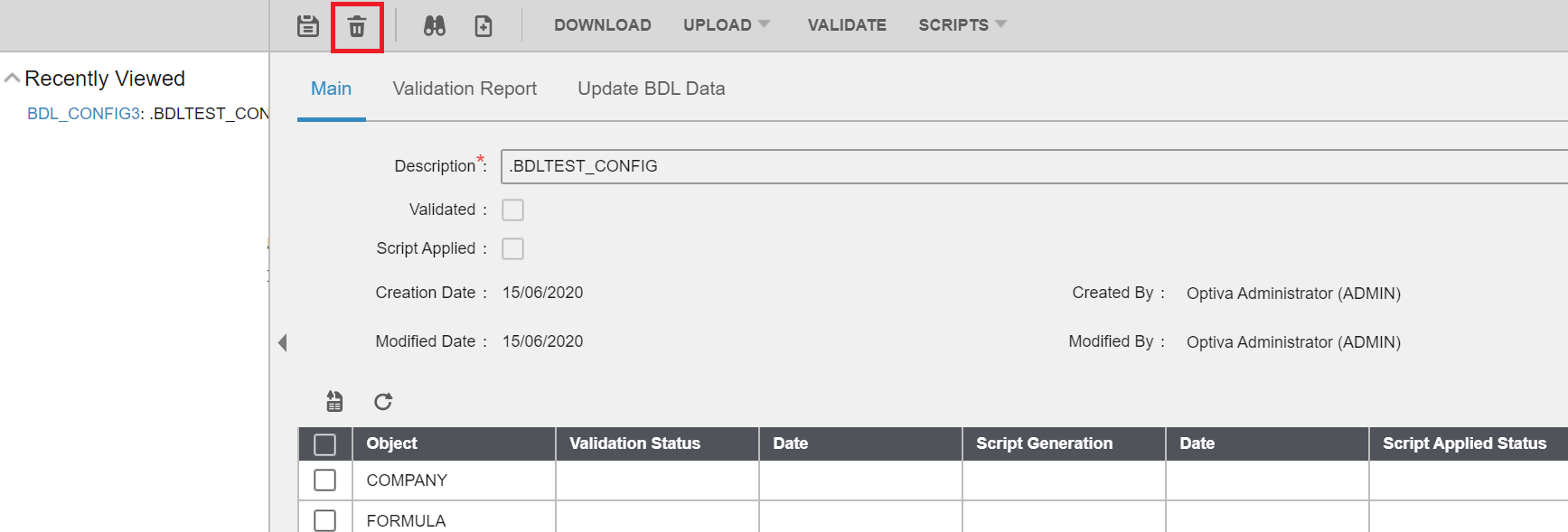Delete stage configuration
You can delete the created stage configuration by selecting the configuration from bulk data loader configuration grid. Click . Then the stage tables that are related to the selected configuration will be deleted from the database.
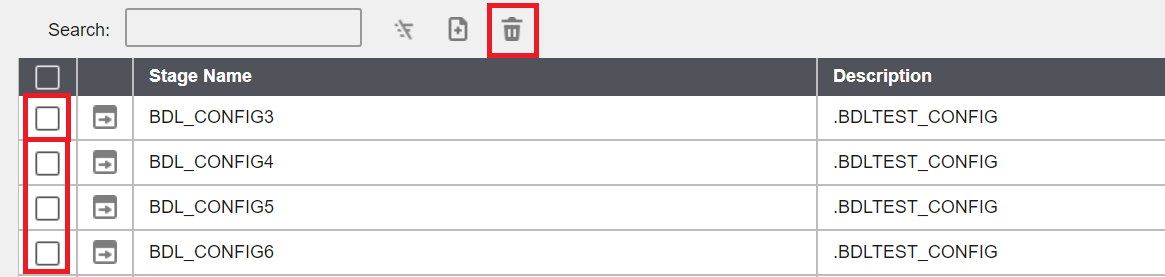
You can also delete stage configuration in tab. Click from the toolbar.