Specifying properties for sorting
- Open the Compare form.
- Click the Sort tab.
-
Specify how to sort the results.
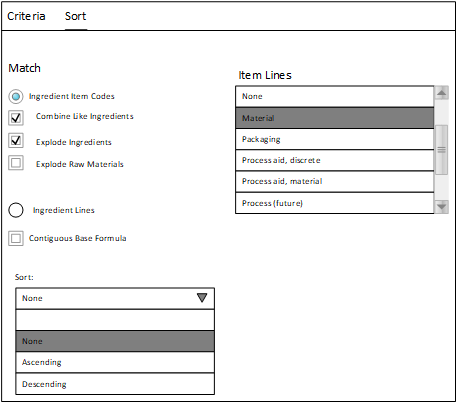
If you explode ingredients and raw materials and combine like ingredients, then each ingredient is displayed once on a single result line.
Suppose you do not combine like ingredients and ingredients are not displayed in the same order for each sub-formula. Then, ingredients are not displayed on the same result line.
- Ingredient Item Codes
- Sort Ingredient by Item Codes.
-
- Combine Like Ingredients: After you explode a sub-formula, combine duplicate items that have an identical code.
- Explode Ingredients: Compare ingredients in a sub-formula. This does not apply to specs.
- Explode Raw Materials: Compare constituents of raw materials. This does not apply to specs.
- Ingredient Lines
- Sort the ingredients by the order of the lines in
the formula.
- Contiguous Base Formula: Select the check box to keep base items together at the top of the grid.
- Sort
- Sort Item Codes in either Ascending or Descending order.
- Item Lines
- Select Item Component Types to display in the Ingredients tab.