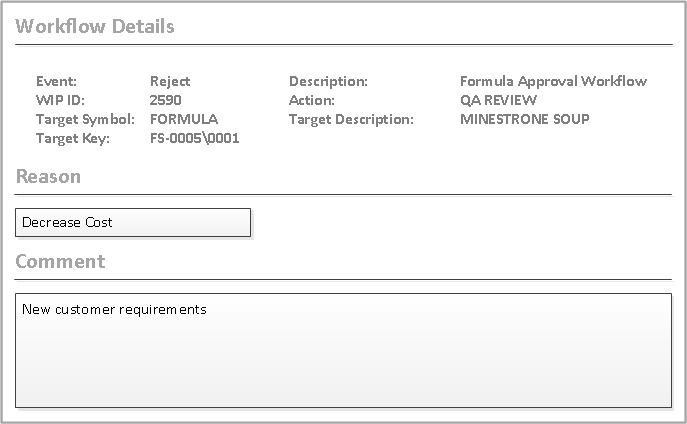Adding reasons and comments
Some actions can require you to specify a reason, a comment, or both. For example, when you click , , or you can be prompted to provide a reason or a comment for your action.
If the administrator has configured a signature for this action, the signature section is displayed in the dialog.