Sample rule
This rule enables you to create formulas during a Copy event. During the formula copy, the Copy Method is used to achieve these tasks:
- All informational parameters that belong to the
FOODset code are cleared. - The item code that is assigned to the formula is removed.
- The formula is assigned to a class that is chosen by the user.
- The formula is assigned to the
COLORset code.
The formula name
COLOR.037-BLUE-CS/001 has five segments. An additional
segment is included to enable the user to select the class of the new object.
The class is not part of the name.
The class is also a selection type. Here is how the name is defined.
-
lab=FIXED (COLOR) -
formula number = SEQUENCE (037) -
color = SELECTION (BLUE) -
user’s initials = PROMPT (CS) -
version = VERSION(001)
- The rule copies formulas. Copy Methods and Auto Code are enabled.
-
Define the Copy Methods in the Copy Methods form. The object and reference type must match what is on the Create Rule form.
- Specify Formula for the Object Type.
- Leave the Reference Type field blank.
- Specify
Child for the
Default Genealogy.
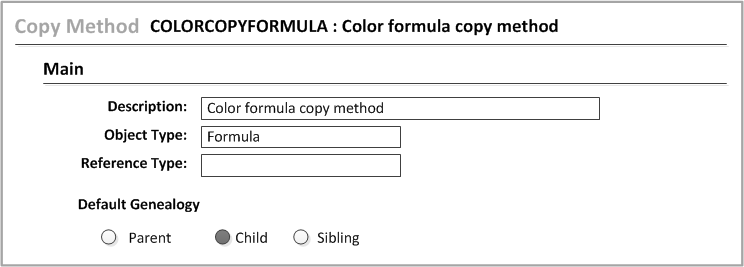
-
Add the script to the Copy Script tab. See the Infor PLM for Process Scripting Administration Guide for more information about creating scripts for copy methods.
Option Strict Off Imports System Imports System.Diagnostics Imports Microsoft.VisualBasic Class CopyScript Inherits FcProcFuncSetEventCopyMethod Function execute() As Long Dim_remove As Long Dim remove2 As Long Dim class As Long Dim hasset As Long Dim set As Long remove = ObjPropertyRemove(0,"VALUE.TP1","","","SET=FOOD",2) remove2 = ObjPropertyRemove(0,"ITEMCODE","","") class = ObjPropertySet("[%1]",1,"CLASS","","") hasset = CopyMethod.hasSetCodes if(hasset = 0 then set=CopyMethod.addSetCodes("","","COLOR") end if End Function End Class