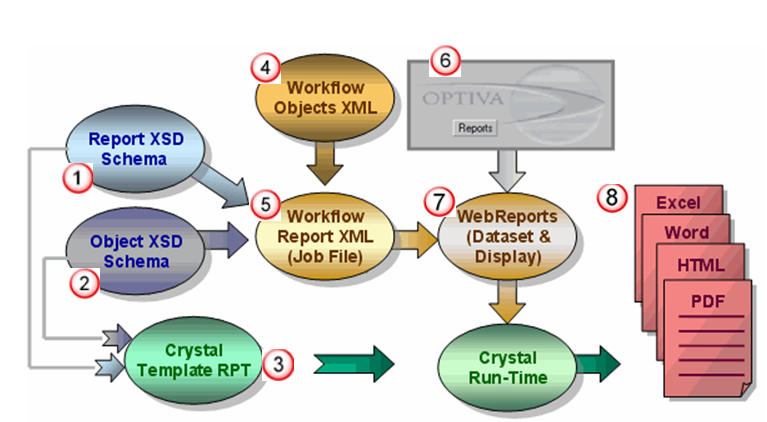Overview of Optiva reports
Optiva Reports use XML and Crystal Reports technology to provide information from the Optiva database, configured according to your business requirements, in an output format suitable to your needs.
| Stage | Description |
|---|---|
| 1 |
Create an XSD schema for fields in the report XML file (job file) that is run at runtime. Fields include name, title, language, and input parameters. |
| 2 | Build XSD schema files for the fields of Optiva objects. During design and runtime, the schemas tell Crystal Reports what the data is and as a result, how to format it, for example dates, numbers, or strings. |
| 3 |
Create report templates in Crystal Reports (RPT) against the XSD schema files. This is analagous to an ODBC data source. Prepare for how the data is displayed. |
| 4 |
Create XML files for Optiva object data. The reports show the data from the XML files. |
| 5 | Configure the Optiva Workflow to create a job file that is used at run-time for
the report:
|
| 6 | Configure Optiva to start Web Reports from menus or buttons. |
| 7 |
Configure Web Reports to produce the entire data set for the report and pass it to Crystal Reports which uses the Crystal Reports RPT template. |
| 8 | Users view, save, and print reports. |