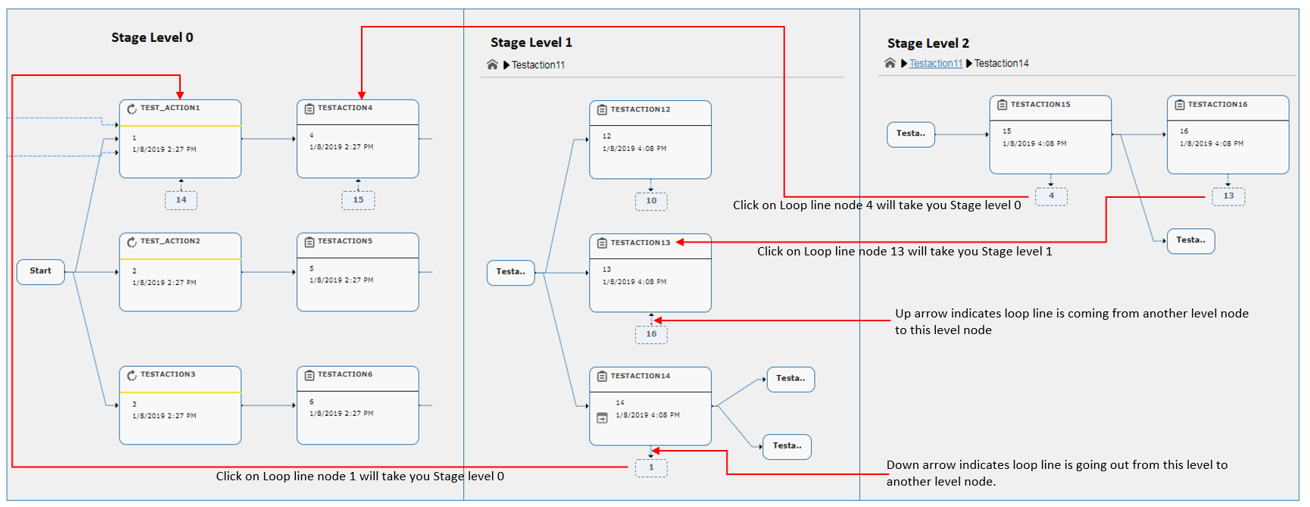Working with complex loop lines in the Visual Workflow tab
In the Visual Workflow tab, you can see stage
gate action sets that have complex loop lines. These loop lines can go across levels, from one
level to another level.
What happens when a loop line connects to a node that is in another stage? When you click the icon in the toolbar, an additional loop line is displayed below the node.
You can click this loop line node to navigate to the stage where the linked node is present.
The Up arrow indicates that the loop line is coming from another level node to the current level node. The Down arrow indicates that the loop line is going from the current level to another level node.
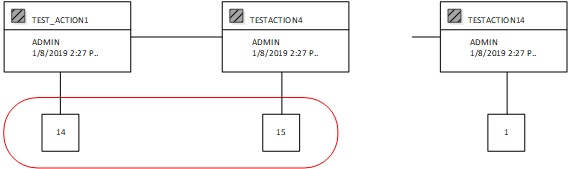
Tooltip
To see the tooltip, hover the mouse on the loop line node. The tooltip displays the caption and level code.
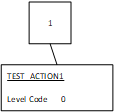
In this example, the loop lines are across the stages.