Selecting objects for comparison
- Open the Compare form.
-
Specify the base object. Then, specify the objects that are used for
the comparison.
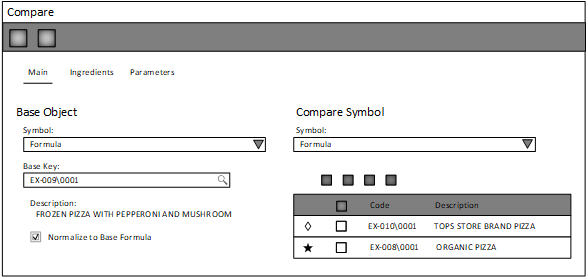
- Base Key
- Specify the object that is the basis for comparison.
- Normalize to Base Formula
- Scales and displays compared objects to the base
formula yield and unit of measure. This option is only available when the
Base Object and Compare Object(s) are formulas.
Note: Use Formula Columns to Display other than Weight %, since Normalize to Base Formula check box has no affect on Weight %. It only applies to the other item value types.
- Symbol
- Select the symbol for the comparison.