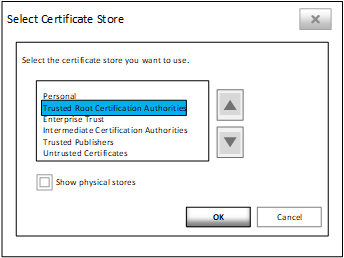Trusting SSL certification (On-Premise)
For on-premises installations, the server certificate has a SSL trust certificate issue that prevents users from accessing the Authorization Server. Users must download a GRID root certificate to have a trusted SSL.
The Authorization Service is deployed in GRID (on-premises) using the host server. The GRID signed certificate is assigned to the host server. Because this is a not well known CA signed certificate, the client calling the Authorization service must trust the GRID root CA for the rest calls to be successful.
https://<GridHostaddress>:<HostRouterBackendport(29090)>/grid/rest/security/certificates/rootIf the Infor OS version is 12.0.30 or above, the Gridroot.cer file would be available here: <Infor OS Installation Path>\InstallGridHelper\Gridroot.cer.
The downloaded certificate must be installed on the server machine under “Trusted Root Certification Authorities” Certificate Store of the machine.