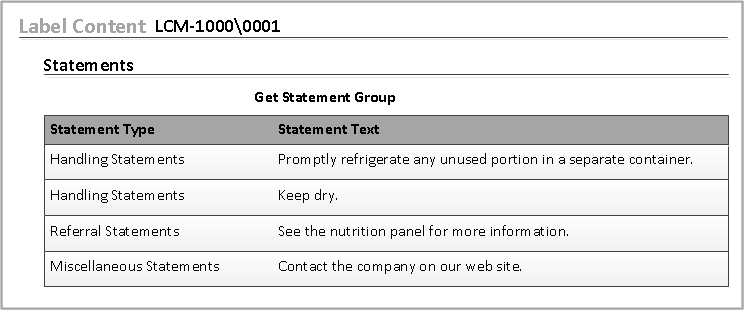Specifying free-form statements for the label
Text statements on a label are not required to be substantiated and are not derived from formulas. For example:
- Promptly refrigerate any unused portion in a separate container.
- Caution: metal edges are sharp.
You can add statements individually to each statement type you select.