Example 2 – Specifying statuses for Change History
In this example, the Item Symbol is
tracking any changes to items that have a status code of 300 (Mfg
Approved).
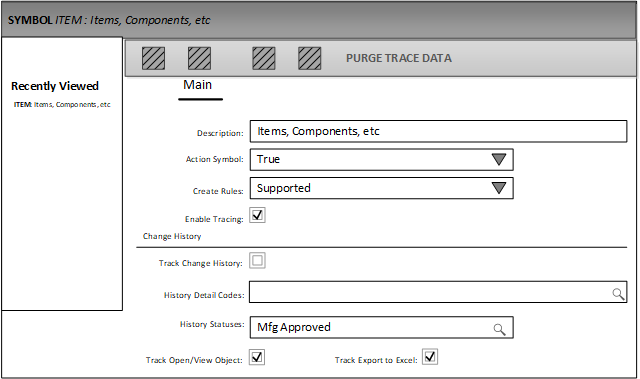
These scenarios explain how Change History works when the status of the item changes.
| Scenarios | Initial Status | Saved Status | Is Change History tracked? |
|---|---|---|---|
| 1 | Pilot Approved
|
Pilot
Approved
|
No. Changes are not tracked for the item. |
| 2 | Pilot
Approved
|
Mfg
Approved
|
Yes. Any change that is made by any user is tracked. |
| 3 | Mfg
Approved
|
Mfg
Approved
|
Yes. Any change that is made by any user is tracked. |
| 4 | Mfg
Approved
|
Obsolete
|
Yes, the change in status is tracked. After the item is saved with the status code of To reinstate Change History, the user must change the status
back to |