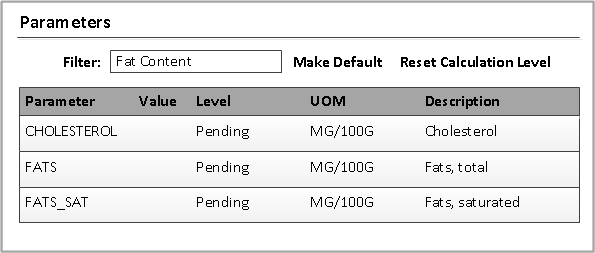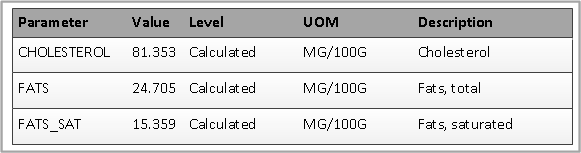Resetting parameter values for automatic calculations
In the Formula form, the Level column indicates whether a parameter value has been calculated automatically by Optiva or manually overridden by a user. You can use the Reset feature to recalculate these values again automatically.