Example 4 – Specifying a detail code and a status code
You can specify History Detail Codes and History Statuses in the Symbol form.
In this scenario, the Status Code on the object must match the History Statuses criteria in the Symbol form. If the values do not match, then Change History is not captured for the specified Detail Codes.
Let’s look at this example.
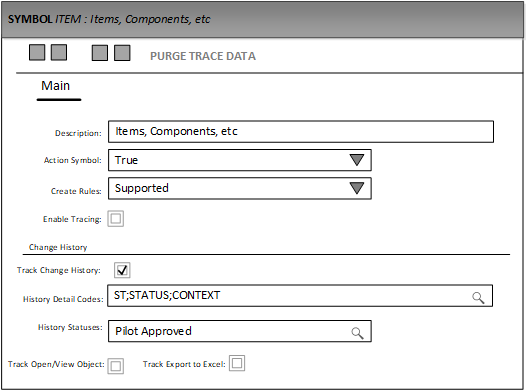
You can track changes to STATUS fields
(such as Approval and
Hold) and you can track
changes to the CONTEXT grid. To do so, you must modify
an item that has a status code of Pilot Approved.
Suppose you change the status of the item from Pilot Approved to another status and save the object. This change is
captured in the Change History page. Any subsequent
changes to the Status fields (such as Approval and Hold) and to the Context grid are not displayed in the Change
History page.
In summary, the History Statuses field takes precedence over the History Detail Codes field. What if the object does not have the same status as specified in the History Statuses field? Then no changes are displayed in the Change History page for that object.