Requesting a test from a formula or item
You can request a test from an item or a formula.
-
Click
Test Plan in the Item or
Formula toolbar. The
Test Plan form is displayed. This example shows
how to create a test plan for an item.
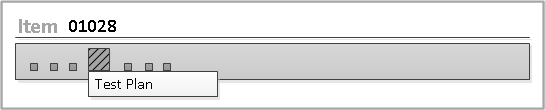
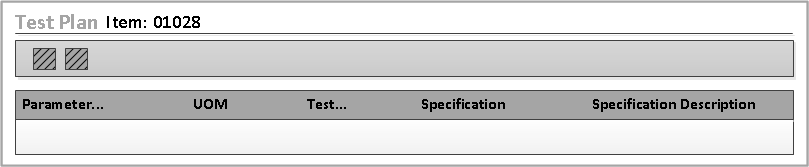
- Add the test criteria in the Test Plan. For more information, see Creating a test plan.
- Click Save.
-
Click
Request Testing.
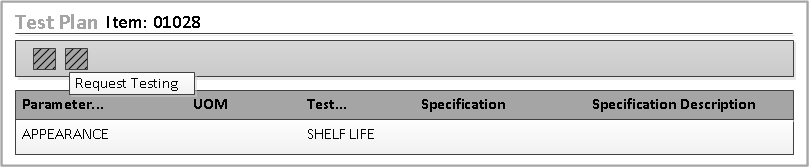
The results are displayed in the Test Results form. A sample and test order are created for each test. All parameters from all tests are added to the results.
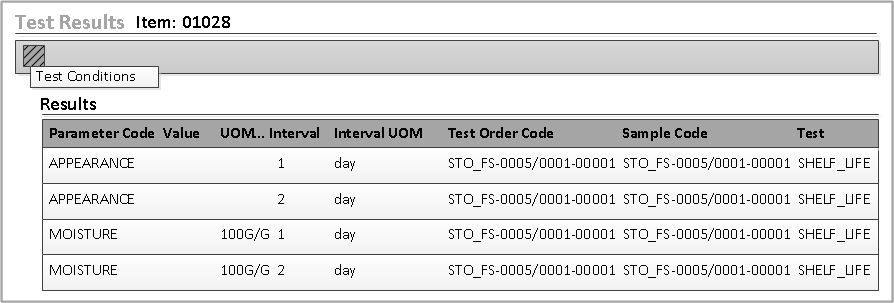
-
Specify parameter values in the
Test Results grid and the
Test Conditions grid. The test order and each
test within it are added to the report/view of the sample.
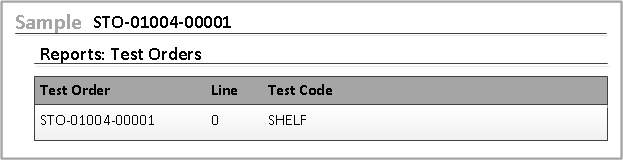
Test orders for samples are listed in the Reports tab, by default. After results are entered in the Results form, the sample becomes read-only.