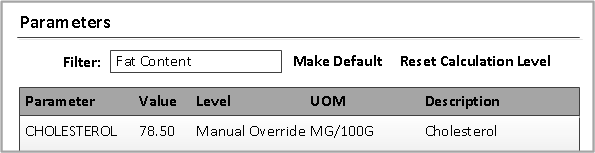Overriding parameters manually
Although parameters are derived from items, you can manually override them at the formula level. If you are unable to alter the value in the Formula form, the parameter is configured to disallow overriding.
In this example, the
Level column is initially set
to
Calculated (automatically) for the
Cholesterol parameter.
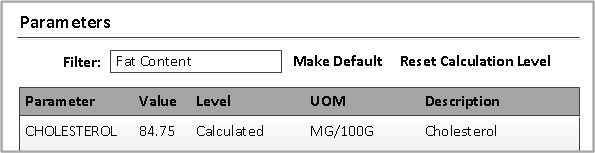
When you change the parameter value, the
Level column changes
automatically to manual override. This means the
Cholesterol value is not affected by automatic
calculations from the Rescale functions.