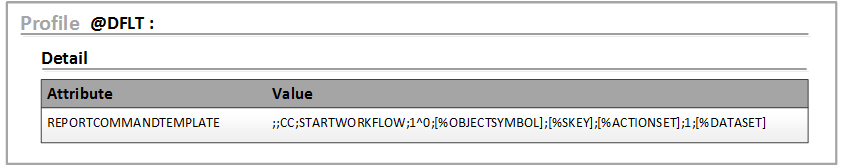Adding workflows to reports
After you configure actions and action sets, you can add them to the Reports tab.
- Open the Action Set form.
- Specify the menu label in the Description field.
- Select a target data symbol.
-
Select
Display As Report to show
the action set as a report.
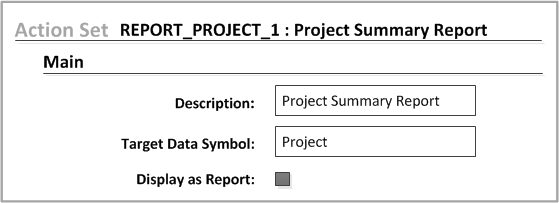
-
Configure the REPORTCOMMANDTEMPLATE profile attribute for the
StartWorkflowcommand. See the Infor Optiva Reports Administration Guide.