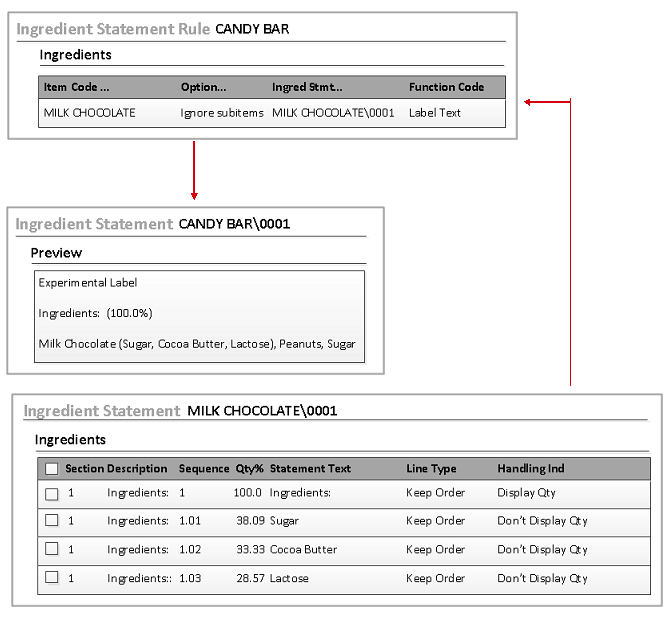Calling the child ingredient statement
Now, you are ready to add the
MILK CHOCOLATE\0001 ingredient statement to
another ingredient statement called
CANDY BAR\0001. The entire process is explained here.
-
Create the Candy Bar formula
first and add these items: Milk Chocolate,
Peanuts, and Sugar.
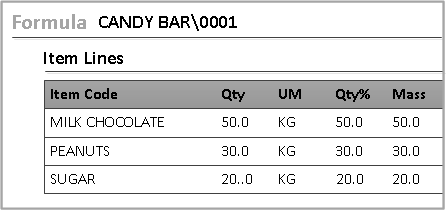
-
Create the Candy Bar rule.
- Assign the manufacturing item, MILK CHOCOLATE, to the rule.
-
Assign MILK
CHOCOLATE\0001 to the Ingred Stmt column. This is the child
ingredient statement that you previously created.
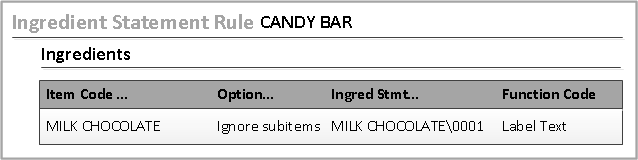
- If the Function Code is left blank, the value defaults from the LABEL.CHILDFUNC profile attribute.
-
Create the Candy Bar
ingredient statement and select the Show Section
Titles and Show Status check
boxes.
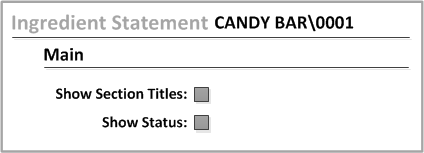
-
In the Ingredient Statement Rules tab, assign the Candy Bar rule.
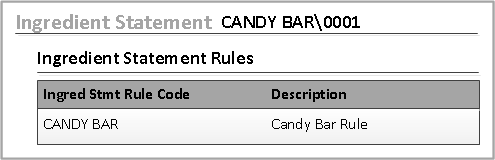
-
In the Formulas tab, add the Candy
Bar\0001 formula.
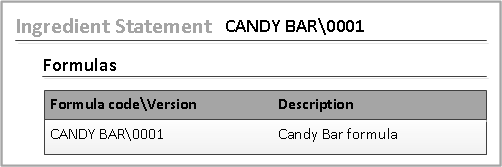
-
In the Ingredient Statement Rules tab, assign the Candy Bar rule.
-
Click Apply
Rules. The results are shown here.
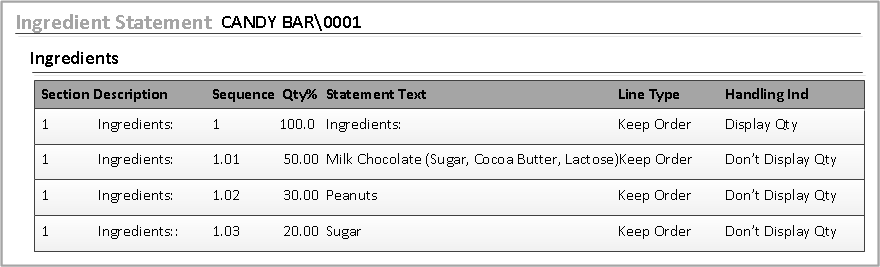
The text that is derived from the child ingredient statement is: Milk Chocolate (Sugar, Cocoa Butter, Lactose). The remaining text (i.e., Peanuts, Sugar) comes from the Type Indicator field in the Candy Bar rule.
In summary:
- MILK CHOCOLATE\0001 is the child ingredient statement that is assigned to the Candy Bar rule.
-
Label Textis the function code that provides the statement text for the Milk Chocolate item. - The
Candy Barrule is used to generate theCandy Baringredient statement.