Writing scripts for events
Each action consists of scripted events. These events determine what the user can do and how the user input should be processed by the system. For example, a user processing a formula approval workflow is asked to view the formula, then select or . This action contains , and events, even though only two of the three events occur.
Selecting the appropriate button activates the scripted event. The event instructs the system to open a formula, approve the formula, or reject the formula. This collection of events constitutes one action.
This table shows one example for scripting each event:
| Event | Script |
|---|---|
| VIEW | Opens the
Formula form. Instructs the system to
advance to the next event.
|
| APPROVE | Shows this message to the user. Instructs the
system to advance to the next action.
|
| REJECT | Shows this message to the user. Instructs the
system to cancel the workflow.
|
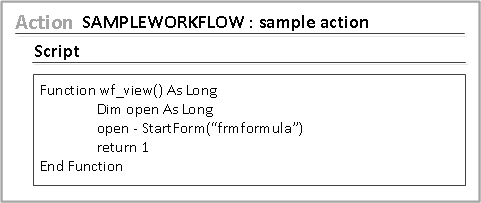
Return codes conclude each event and instruct the system to move forward, pause or cancel the workflow.
Refer to the Infor PLM for Process Scripting Administration Guide, which contains detailed information about conventions and functions for workflow scripting.