Creating the extension table
You can create the extension table and configure the column layout of the extension table in one step.
In the tab, you specify the:
- symbol to which the extension table is applied
- name of the extension table
- column that is used to sort the extension table data
Typically, the LINE_ID column is used as the sort order.
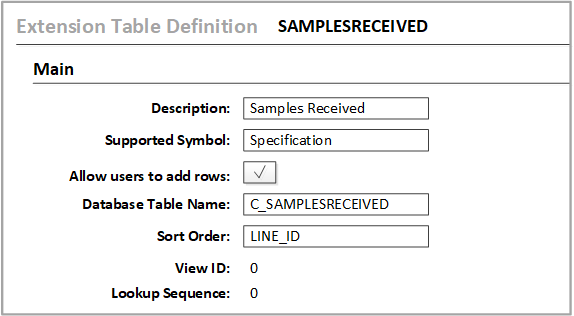
The Optiva administrator can provide users with the ability to add rows to a extension table. Or, the extension table can be configured with a fixed number of pre-defined table rows.
In this example, the Line ID column is the only required column. The Vendor column is configured as a lookup column.
The addition of a Primary key is required for any new extension tables. You can no longer import into custom tables that have not been upgraded to have a primary key, and you will receive an error if you attempt to import. Auto Long primary key columns are defined for new and existing extension tables with no primary key. This is done when saving the extension table definition.
When an existing extension table contains data and its Data Type is specified as auto long but has no primary key defined, the table can be modified. The table can be modified to prompt the code to update an existing auto long as a primary key. Adding a column to an extension table with the Data Type is specified as auto long but has no primary key defined, saving this extension table definition will make this auto long the primary key. You can modify the Description field to trigger the update of an existing auto long as a primary key.
When an existing extension table contains no data, primary key and the Data Type is not specified as auto long, you can create and save a column with the Data Type auto long despite having data in the table. This new column will be automatically populated with sequential integer values.
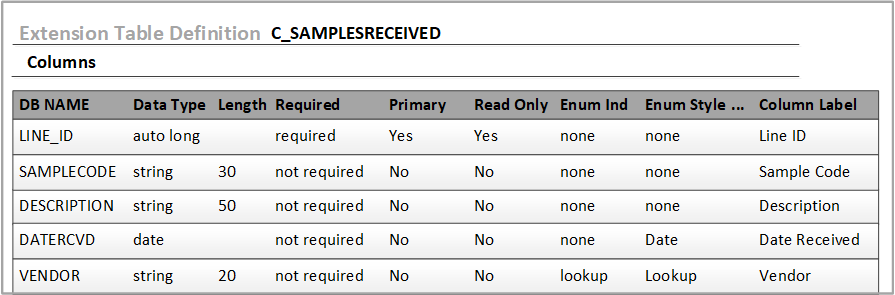
To learn more about creating extension table definitions, see Permitting users to add rows and Preventing users from adding rows.
To learn more about the fields on the Columns tab of the Extension Table Definition form, see Specifying the criteria in the Columns tab.