Procedure
- Open the Symbol form.
- Click the Extensions tab.
- Click Attribute Object Filter.
-
Specify sets to match extension fields to an object.
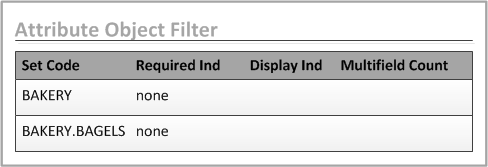
- Display Indicator
- Reserved for system use only.
- Multifield Count
- Reserved for system use only.
- Required Indicator
- Specify if a value for the extension field is
required (1) or can be empty (0). No value in the field =
NULL (2). - Set Code
- Primary Field Name in the Dependent Field Cross Reference form.
Extension fields with sets that match the sets for an object display in the object. Suppose a set (e.g.,
BAKERY) is assigned to the extension field in the Symbol form and the set is added to the object; then, the extension field is displayed. If the set is not assigned, the extension field is not shown.