Using auto complete instead of the Lookup
You can use the auto complete feature instead of the Lookup to select a code.
- Place your cursor in the Code field.
-
Type a partial value for the code. The values that match your
entry are displayed in a drop-list.
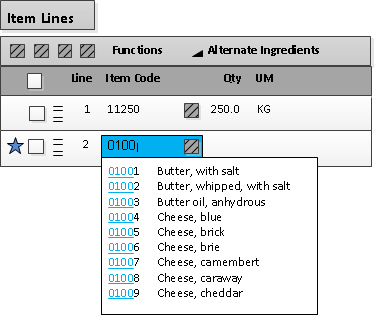
-
You can select a value from the list with the arrow keys, the
mouse, or the Tab key.
Any column that is defined as a
TYPE_DATA= 29,AutoDescriptioncolumn, supports the selection of information using the auto complete control. You can specify partial descriptions instead of codes in grids such as the Formula > Item Lines grid and the References grids. These description fields are read/write.As shown in this example, all of the descriptions that match your criteria are displayed in the drop-list.
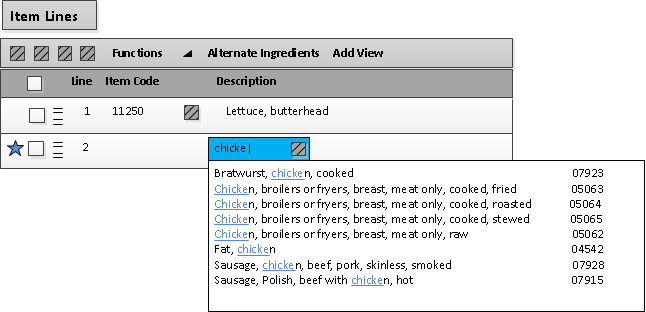
The Down Arrow key is used to navigate the list from top to bottom even if the drop-list opens upward.