Creating an object using a Create Rule
To create objects from the References tab, you must first configure the reference to include the object.
The Create Rule must assign a Reference Type to the type of object on the References tab. The Create New Object and Create From events must be specified on the Create Rule.
- Select the method to use to create a new object: New, Save As, Create New Object or Create From.
- Specify the name of the object in the dialog.
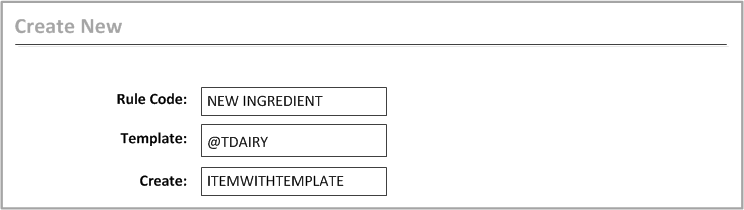
Objects that are created from the References tab are added automatically to the References tab of the original object.