Assigning forms to labs
Another type of filter that can be applied to labs is what is shown on menus.
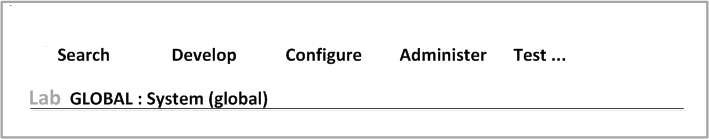
For example:
- A Global lab for system administrators can have all menus.
- An R&D lab for formulators can have the and menus. The menu choices can be for items, formulas and specifications.
- A test lab where quality assurance tests are developed and run, and results recorded, can have three menus: , , and . The menu choices for the and menus can be limited to items and formulas only.
The users can see only the menus for their lab regardless of any other security that is defined. If more restrictive security is applied through the role forms, then users can see even fewer menus.
You can also rearrange the order of menu options.
| Search | Search |
|---|---|
|
|
- Include all the forms that are associated with a module on the menus. Later, you can restrict some of these through the users’ roles.
- Create a lab to include all menus, such as a
GlobalorAdmin.
See Configuring menus.