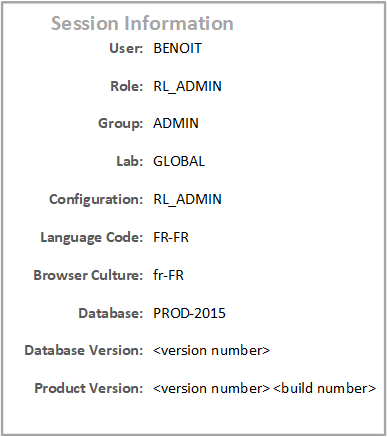Viewing the session information
If you change labs, groups, or roles during the session, you can see the most recent changes in the Session Information dialog.
To open the dialog, select .
This is useful to clarify why you do not have access to some menus:
- Because of the lab you are logged into
- You do not have permissions to functions because of your role.
- You require data from a different database.
Here is the Web Client Session Information dialog.