Excluding statuses
You can exclude Item and Parameter Guidelines from consideration in a Guideline Check with the Exclude Statuses control. This control is in the Context tab of the Guideline Check form. By default, no status codes are excluded from a guideline check.
Status codes can be assigned in the Item Guidelines and Restrictions or Parameter Guidelines and Restrictions form, or by a Workflow Script.
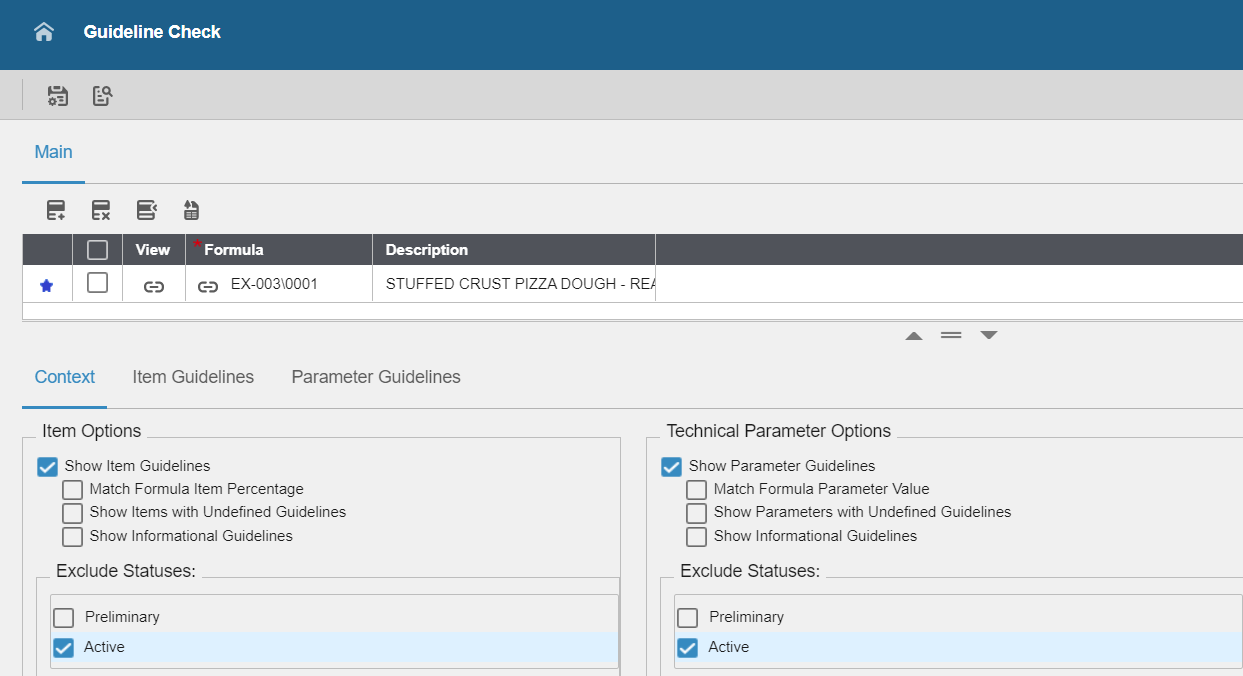
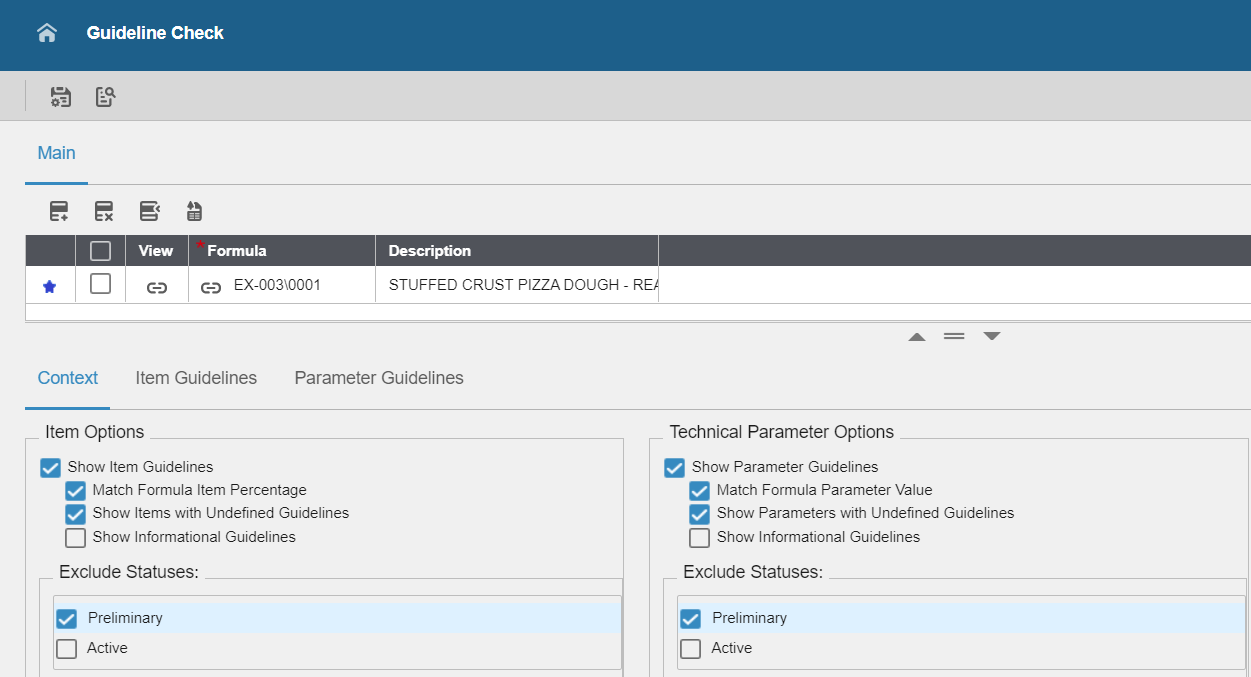
Select Show Items/Parameters with Undefined Guidelines to show items/parameters with no guidelines. These will show with Default Std Guideline text and Default Additional Text.
Guidelines and Restrictions assigned any of these selected Exclude Statuses will be omitted from the Guideline Check Results.
When you select Show Items/Parameter with Undefined Guidelines, those items and parameters that only have guidelines with omitted statuses will display as items or parameters with Default Std Guideline and Default Additional Text.
Select Show Information Guidelines to show guidelines defined as Informational.
The button saves all data on the
Context tab except context attributes and this
data gets stored in the user profile FORMULAGL attribute code. This is
used when G&R is run by a workflow for the user.
When workflows are used to run a Guideline Check, the workflow will
use the saved options stored in the user's profile FORMULAGL attribute.
Users can override the Statuses that would be omitted by the FORMULAGL
attribute by running a workflow that specifies the Statuses to omit.
400 and
999; overriding the user's saved options in the
FORMULAGL profile attribute:
'Force G&R to omit status codes 400 and 999.
ObjPropertySet("400;999",0,"ITEMOMITSTATS","FGUIDELINE",_Objectkey)
'Now execute the G&R Check:
grCheck = ObjMethod("FGUIDELINE.HEADER;LFORM", _Objectkey, "ObjectMethod", "GLRECHECK", "")
Dim grItemGRResults As DataTable = grCheck.Tables("FSFGUIDELINERESULT")
Dim grParamGRResults As DataTable = grCheck.Tables("FSFGUIDELINERESULTPARAM")
400 and 999; overriding the user's saved options in
the FORMULAGL profile
attribute: 'Force G&R to omit status codes 400 and 999. :
ObjPropertySet("400;999",0,"PARAMOMITSTATS","FGUIDELINE",_Objectkey)
'Now execute the G&R Check:
grCheck = ObjMethod("FGUIDELINE.HEADER;LFORM", _Objectkey, "ObjectMethod", "GLRECHECK", "")
Dim grItemGRResults As DataTable = grCheck.Tables("FSFGUIDELINERESULT")
Dim grParamGRResults As DataTable = grCheck.Tables("FSFGUIDELINERESULTPARAM")