WipLock
Enables the functionality where Optiva prevents multiple users from running tasks from the same workflow or running parallel workflows against the same object at the same time.
- 0 (default)
Do not enable the functionality to prevent multiple users from running tasks from the same workflow or running parallel workflows against the same object at the same time is disabled.
- 1
Enables the functionality to prevent multiple users from running tasks from the same workflow or running parallel workflows against the same object at the same time is disabled.
WIPLOCK is enabled, Optiva writes a row to the new database table
FSACTIONWIPLOCK with the workflow ID number. Other attempts to run a task
for the same workflow or workflows against the same object will fail when Optiva attempts to
add that row. This error dialog is displayed: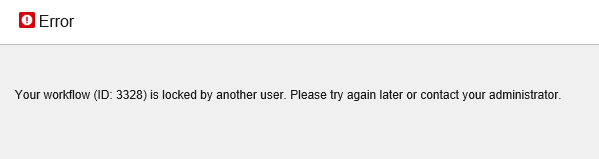
When the workflow completes, Optiva deletes the row that it added to the
FSACTIONWIPLOCK table and other Optiva users can perform their tasks.
However, if a record gets "stuck" in this table, the Workflows in
Progress page now includes a Lookup, Locked
WIPs, which lists only those WIPs that have a record in
FSACTIONWIPLOCK:
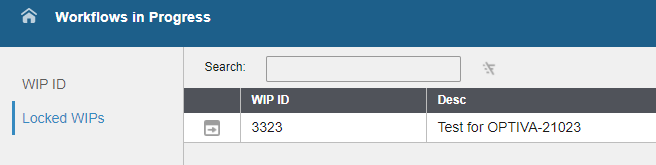
When you open a record on the Workflows in Progress page and the WIP has
an associated row in the FSACTIONWIPLOCK table, the button is displayed in the toolbar:
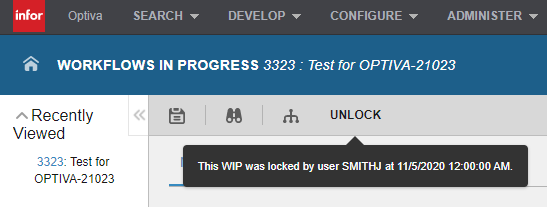
We do not recommend having parallel tasks in a workflow that have long running operations on
them that update common business objects. That configuration is prone to collisions where the
parallel tasks will overwrite each others work. A DBConcurrency error is how
Optiva prevents the existing data from being overwritten and causes the second user to
experience an error. Parallel tasks must be done quickly to avoid the opportunity for a
collision, and long running operations must be deferred to run later in serial fashion.