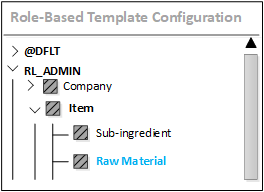Editing the role-based templates
-
Open the
Configure Templates page.
-
Expand the role, such as
RL_ADMIN, so that you can see the list of symbols
and object classes.
-
Select a class, such as
Raw Material. If you select the Item symbol, then
your changes are applied to all of the item classes.
-
Click
Edit.
-
Make the appropriate changes. For more information, see these
topics:
-
Click
Save. The role-based
template is highlighted in bold. In this example, the configuration for the Raw
Material item has changed for the
RL_ADMIN role.