Creating pre-calculation parameters
Equations that are attached to parameters and included in the user’s lab are executed during formula calculation; and after items, yield, and rollup parameters are calculated. You can create an equation and attach it to a pre-calc parameter. The equation that is attached to this type of parameter is executed during formula calculation before any other calculation takes place.
Indicate a pre-calc parameter by beginning the parameter code
with "@" and any other value that is specified in the
PREFIX.PRECALC profile
attribute. For example, this parameter is a pre-calc parameter.
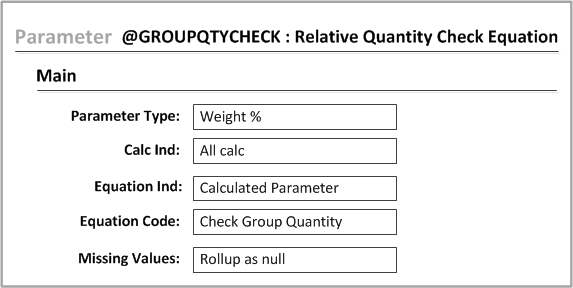
The equation that is attached to this type of parameter can perform a variety of calculations. For example, the equation can check that certain fields are completed and alert the user if they are not.
Pre-calc parameters must be added to all labs for which the pre-calc equation must execute.