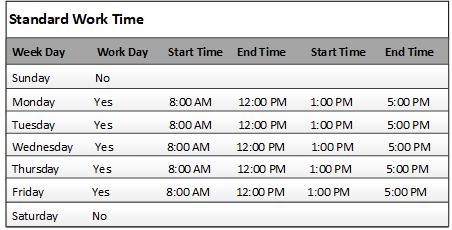Modifying the Infor shop calendar
The
@DFLTSHOP calendar defines every day as a work day and
each work day is 24 hours. The names of the week days are defined in the
C_CALENDARWEEKDAY enumerated list.
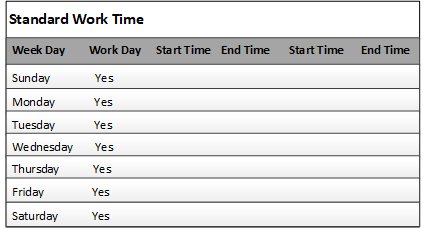
You can modify the
@DFLTSHOP calendar to suit your corporate business
requirements. You can change the standard work times and add work time override
constraints.