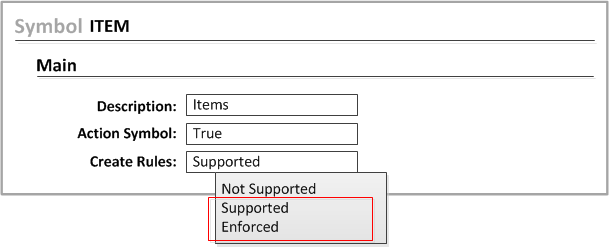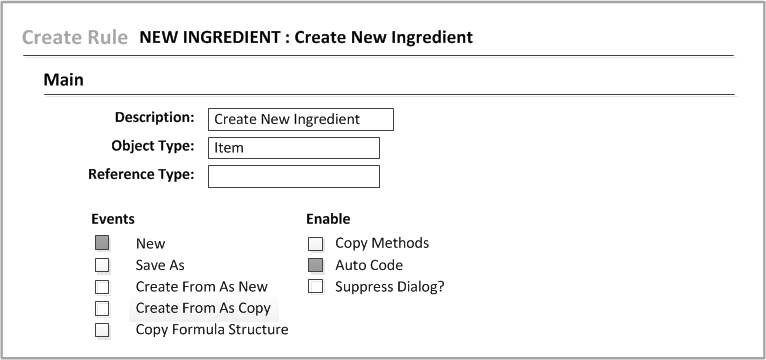Setting up rules for set-based templates
-
Create rules must be supported but are not required to be
enforced.
-
Open the
Symbol form. To enable Create Rules for the
object, select
Supported from the list.
-
Open the
Create Rule form. Enable the Create Rule events
and prompts for templates.
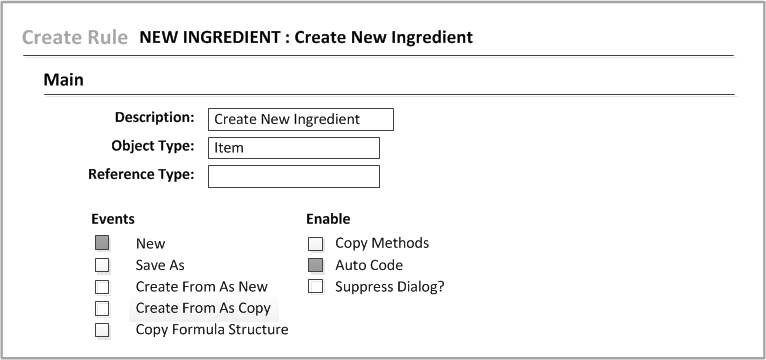
- New Event
- Select this check box. The
Create Object dialog is displayed when the
user clicks
New in the
Optiva
toolbar.
- Auto Code
- Select this check box. The rule prompts the user
for the template, and other prompts, if desired.