Parameters for NPDI objects
Parameters define the properties of items, formulas, specifications, and projects that can be measured, calculated, or stored as informational text. The system administrator configures the parameters for each lab, assigns the parameters to logical groups called filters, and assigns parameters to pre-defined units of measure.
In the Parameters tab of each NPDI object, you can enter parameter values manually or calculate them automatically. The value choices are configured by the administrator. For example, a drop-list of choices can be available for selection for one parameter, but another parameter value can require a numeric value.
Not every parameter in the object has a value; only the parameters that are associated with the object require values. Sometimes, you can also change the unit of measure as you work with the objects.
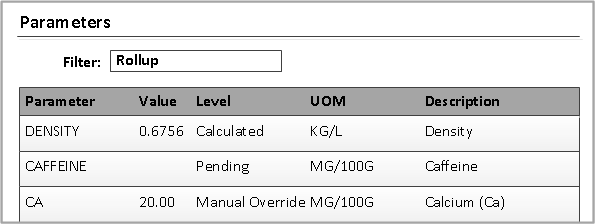
- For Items, see Assigning parameters
- For Formulas, see Assigning parameter values
- For Specifications, see Assigning parameters
- For Projects, see Assigning parameter values