Integration with other products through ION
An outbound operation typically begins in Optiva when a workflow is initiated that requires a data exchange with another ION-enabled product. A Business Object Document (BOD) XML message is generated by Optiva and placed in an area designated as the Optiva message outbox. At scheduled intervals, ION connects to the outbox and retrieves the BODs from it.
In ION, you create application connection points. These points define the connections between ION and a product that can send and receive BODs. ION Connect routes BODs according to the document flows between Optiva and other ION-enabled products.
The document flows between Optiva and other products represent the business relationship between the databases. You use the ION Document Flow Modeler page to define these document flows.
A document flow can be defined from Optiva to another product for a particular BOD. At specified intervals, ION places the outbound BOD from Optiva in the other product’s designated message in-box. Products are responsible for validating and incorporating the data in inbound BODs according to their rules.
The receiving application sends an Acknowledgement, (for example
AcknowledgeitemMaster) back to
Optiva.
Optiva
Inbox Listener processes the
Acknowledge BOD XML.
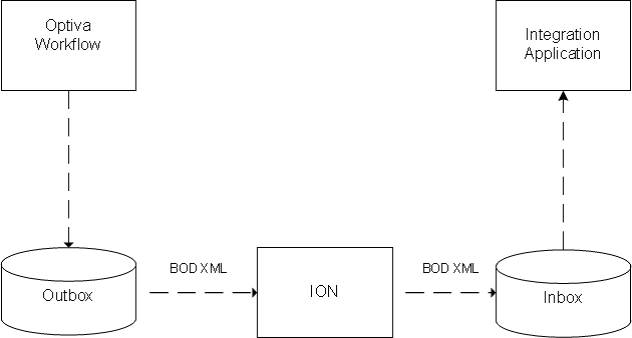
A flow can be defined from another product to Optiva. ION retrieves BODs from the sending product’s message outbox and delivers them to Optiva’s message in-box for processing. Optiva retrieves, validates, and processes the BODs.
ION Connect transforms the iDoc to BOD XML and uses the defined BOD routings for the specific BOD type.
The Listener monitors the in-box tables within the
Optiva
database, retrieves the XML from the in-box tables, and launches an
Optiva
workflow script using
ACTIONSETSTART.
The workflow script retrieves the data from the BOD XML. Then, the
workflow uses the standard script functions (ObjPropertySet)
to update or create the
Optiva
business objects in the
Optiva
database.
The receiving application successfully processes the BOD that was inserted into its in-box tables by ION Connect. Then, the receiving application flags the in-box entry as processed and the document is removed.
Optiva Application Server commits the object updates to the Optiva database. The XML is archived as a text file. XML Listener Pass/Fail is used and the tables are cleaned out.
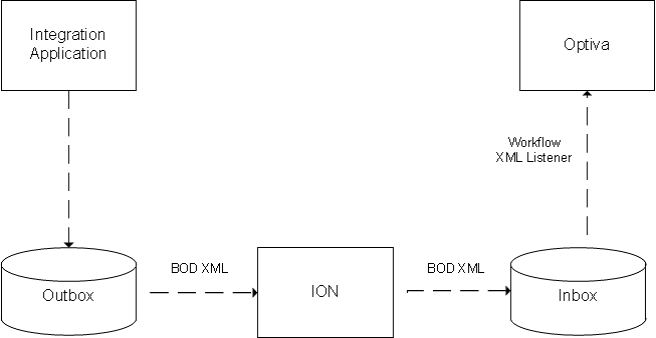
Optiva uses different integration methods to communicate with other applications in the suite.