Rules for Min/Max bolding
This table shows how min/max bolding is applied in the Compare form:
| Base Object | Compare Object | Description |
|---|---|---|
| Specification | Formula or Item | The Formula or item value is
BLUE if it is greater than (>) the
Specification
Max value. The
parameter code is
BOLD.
The Formula/Item value RED if it is less than (<) the Specification Min value. The parameter code is BOLD. Example Item 01028 value for CA is 655.00. This is greater than (>)
the specification
Max value 650.00 so
the item value for
Item 01028 value for
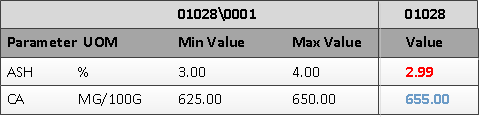 |