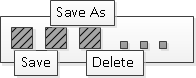Optimistic locking
If locking is disabled, optimistic locking occurs. Optiva assumes no one has made a change to the business object in between the time you retrieve it and the time you save it. If someone does make a change to the object, you can save your changes, and you must refresh the object and reapply your changes.
The , , and buttons are immediately available on the toolbar when you open an object in this mode.