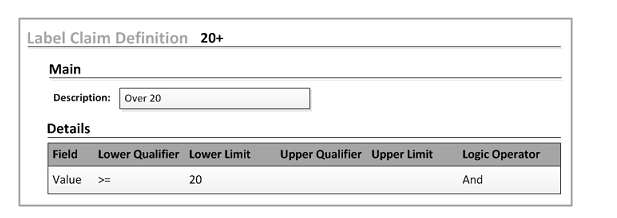Creating a label claim definition
Creating the label claim definition requires some thought. Here, you provide the logic that is used to evaluate the parameters that are assigned to a Label Claim Rule.
A Good Source of Calcium definition, that can be used for the
CA (Calcium) parameter, can be constructed as: Value
(PVALUE) must be > 20
Your definition can also include a range of values: Value
(PVALUE) must be > 20 and < 70
This claim definition provides the logic to search for a formula or
item parameter value (PVALUE) that is greater than or equal to
20.