Running the analysis and capturing the results
- Click the Analysis tab in the Analysis form.
-
Click
Calculate to run the
equations with source tags in them. Scaling is applied as necessary. The
results are put into the parameters in the result row tags that are mapped to
the equations.
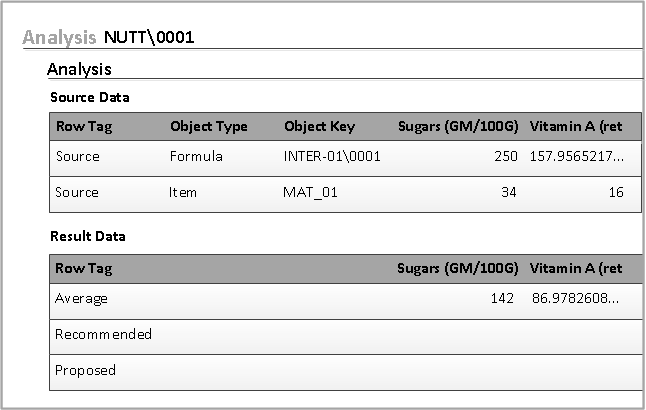 Note: Result rows can be associated with an equation that returns the value to this row. This mapping is performed in the Lab form.
Note: Result rows can be associated with an equation that returns the value to this row. This mapping is performed in the Lab form.RECOMMENDED = roundedThere is no equation for the PROPOSED row. Values can be manually specified in the Protein column.