Common attributes for NPDI objects
This table shows the attributes that Optiva objects have in common:
| Attribute | Description |
|---|---|
| Attachments and Embedded Images | Attachments and embedded images are text and
graphics files that can be associated with NPDI objects.
They are organized by function codes that define their purpose, for example Label, Storage, Instruction, Quality, Image. They include:
|
| Classes | A class is an informational descriptor for
an object. Classes are useful as criteria in searches.
Each object can belong to only one class. Here are some examples:
|
| Contexts | Context information describes where an object is sold and manufactured and how the object is used. You can assign selling locations, manufacturing locations, brands, product types, end usage, and end users to the NPDI objects. |
| Extension Fields and Tables | Extension fields and tables capture
information not captured elsewhere in the system. The system administrator determines whether a extension field can accept a single value or multiple values. The values must be text strings, numeric values, or date formats. A system administrator can create more than one extension table per NPDI object in the database. Here is an example of a extension table that stores units of ingredients that are purchased per vendor on a quarterly basis. 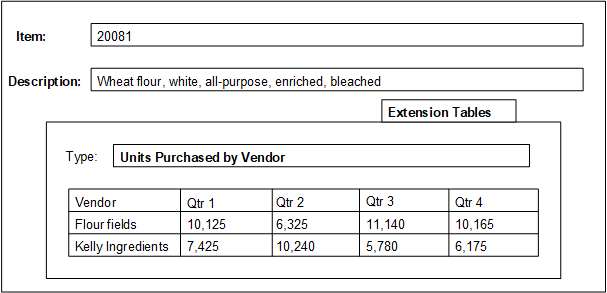 |
| Dates | Each NPDI object can be configured to show:
|
| Parameters | Parameters define the properties of items, formulas, specifications, and projects that can be measured, calculated, or stored as informational text. |
| References and Views | The system administrator configures the associations between the NPDI objects. For example, an item can be associated with a formula, a specification, or a vendor. |
| Security | Object security is based upon the user type:
Owner, Group, or Role. The levels of security access are:
The system administrator can use other forms of security to enable and disable access. These take effect in the background and include ACL security for more precise access to the details in an object, form security and role templates. |
| Sets | Sets are informational classification of
objects. They can be used to manage lookups and default templates for objects.
An object can belong to one set or many sets. Here are some examples of sets: Food, Dinners, Additives, Vegetables. |
| Status Codes | Status codes indicate where the object is in
the development process.
Hold codes indicate the reason for discontinuing the development effort. Approval codes identify the current level of review and authorization that is required for the NPDI object. Status also includes date. Effective Start and End dates indicate when to begin or stop using an object. Creation and Modify dates are set by Optiva. |