Specifying the document codes
-
Open the
Document Codes tab in the
Symbol form.
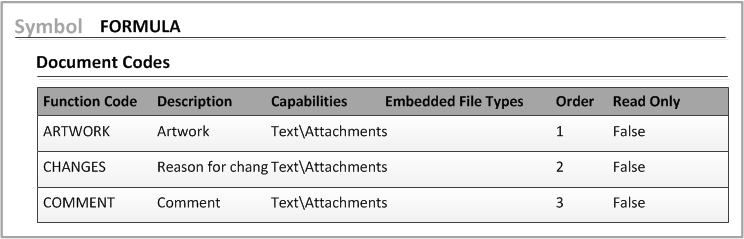
-
Specify this criteria.
- Function Code
- Specify the name of the function code. These codes are used to categorize information.
- Capabilities
- This table describes the choices.
Choices Description Text\Attachment The function code can be used in the Attachments grid and in the Notes grid. Embedded Objects This choice enables you to use the Embedded Images tab to attach image files. Be careful; embedded files take up space in the database.
You cannot use this choice when IDM is enabled.
URL You can specify URL paths in the Attachments grid. URLs are stored in the Optiva database.
URLs can only be added to Function Codes when the Capabilities field in the Symbol form has a value of URL.
Attachments The function code is only used in the Attachments grid. - When IDM is enabled, attachments are uploaded to IDM.
- When IDM is not enabled, attachments are published to a specified file location.
Text The function code is only used in the Notes grid. - Embedded File Type
-
Embedded Images can hold any binary data. The seed database provides the
C_FILETYPEIMAGESenumerated list. This list artificially limits the file types that are supported to .JPG, .GIF, .ICO, .PNG, .BMP, and .TIF. If desired, the Optiva administrator can add other file types, such as PDF, to this list.When you add entries, such as PDF, to the
C_FILETYPEIMAGESenumerated list, include them in theAll Imagesrow. Suppose you add PDF as a separate row to the enumerated list. If you omit it from the All Images row, then the attachment is blocked in the web client. - Order
- Specify the numeric sort order for the codes.
- Read-Only
- Specify 1 (True) to prevent users from modifying the text and attaching files. This is regardless of form and filter security. Scripting is used to change the text or attach a new file.
The
INSTRUCdocument code can be used for formulas, items, and specifications. This code enables instructions from the Item form to be displayed in the Instruction section of the formulas and specifications. For examples of instructions, see the Infor PLM for Process NPDI User Guide.