Working with IDM attachments
Infor Document Management (IDM) is accessible from the Infor OS platform. IDM enables you to manage business documents by document type. For example, you can separate your artwork documents from your vendor documents.
Your administrator configures the Optiva Attachments grids so that you can attach documents by document type and upload them to IDM.
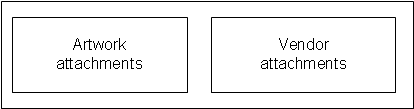
When you select the list in the Attachments grid, only the document types to which you have privilege are shown.
The column labels can vary for each document type in the Attachments grid. They are defined by your administrator in IDM too. Some column labels may be shown for every document type.
The information that is displayed in the Attachments grid comes directly from IDM. This data is not stored in Optiva. That way, you are assured of seeing the most recent information about the IDM attachment.