Specifying parameter values for a label
The label content stores the parameter values from analyses and uses this information for the fact panel of the nutrition label. Other parameter values are from formulas, items, and specifications.
- Open the Parameters tab in the Label Content form.
-
Select an
object that is the source of parameter values
for the fact panel or other parts of the label.
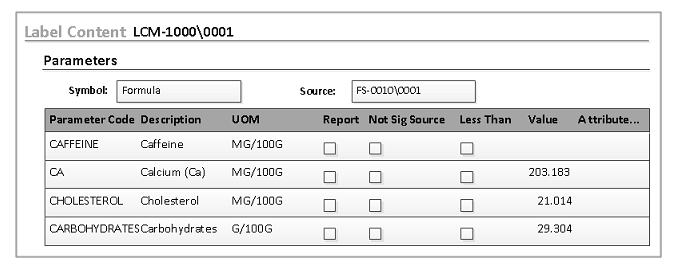
-
Specify the criteria in the
Parameters grid.
- Less Than
-
Select this box to include the parameter value in the “less than” section of the label.
- Not Sig Source
-
Select this box to categorize these parameters on the label as not a significant sources for the product.
- Param Code
-
Shows the parameters from the source object.
- Refresh
-
Shows the updates from the source object.
- Report
-
Select this box to include the parameter on the label.
- Symbol
-
Symbol
- Source
-
Select a symbol and object as a source for parameter values.
- Value
-
Examine the values. These values show how parameters are reported in a label. For example, the label may show
Cholesterol Less than 5 mg.